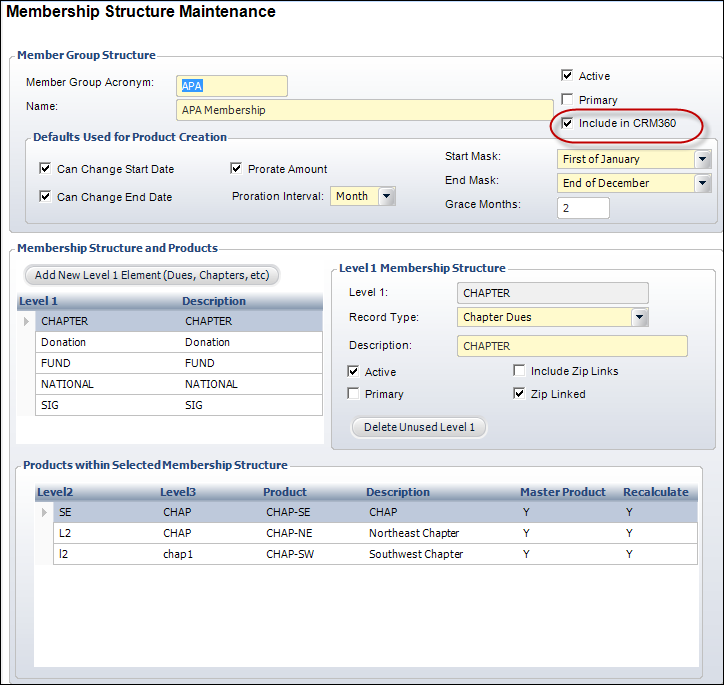The
Current Membership control does not require any additional back office
configurations. All data displayed in this control is based off your constituent's
information.
The
Current Membership control does not require any additional back office
configurations. All data displayed in this control is based off your constituent's
information.
The Current Membership control displays a list of the current memberships for the constituent. See Configuring the Web Settings for the Current Membership Control for more information on how to drop this control onto a page on your e-Business website.
 The
Current Membership control does not require any additional back office
configurations. All data displayed in this control is based off your constituent's
information.
The
Current Membership control does not require any additional back office
configurations. All data displayed in this control is based off your constituent's
information.
After setting up the Current Membership control, your constituent will
see the control similar to the one displayed below.
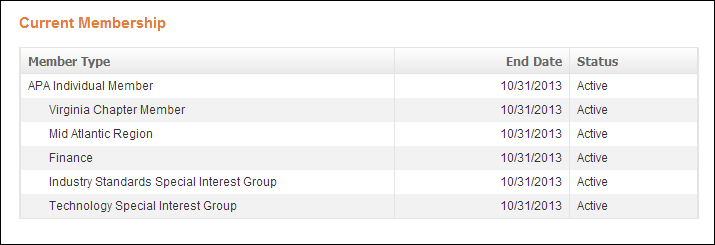
From the Membership
Structure Maintenance screen, if the Include in CRM360 checkbox
is NOT checked, as highlighted below, the membership group(s) will NOT
display on the Current Membership control.